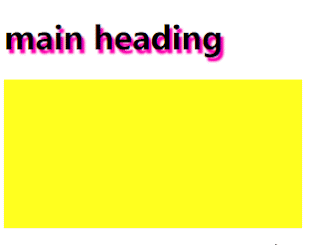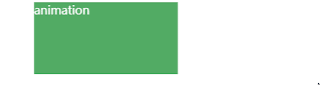/* Data Types: undefined, null, boolean, string, symbol, number, and object */ <! DOCTYPE html > < html lang = "en" > < head > < meta charset = "UTF-8" > < meta http-equiv = "X-UA-Compatible" content = "IE=edge" > < meta name = "viewport" content = "width=device-width, initial-scale=1.0" > < title > Document </ title > </ head > < body > < script > console . log ( 'hello world!' ) var myName = "Beau" myName = 8 let ourName = "freeCodeCamp" const pi = 3.14 </ script > </ body > </ html >