远程访问ubuntu桌面
来源:https://kejilion.blogspot.com/2022/06/ubuntu.html
更新环境
sudo apt-get update -y && sudo apt-get upgrade -y
安装 Docker
sudo apt install docker.io -y && sudo apt install docker-compose
自启动docker
sudo systemctl enable --now docker
下载ubuntu桌面
docker run -d -p 6080:80 -v $PWD:/workspace:rw -e HTTP_PASSWORD=123456 -e RESOLUTION=1280x720 --name ubuntu-novnc fredblgr/ubuntu-novnc:20.04
创建ubuntu桌面
docker run -p 6080:80 fredblgr/ubuntu-novnc:20.04
安装firefox浏览器
sudo apt update -y && apt install firefox -y
本地浏览器访问可视化图形界面服务器
http://服务器ip地址:6080
默认用户名:root
默认密码:(别忘了改成自己的)
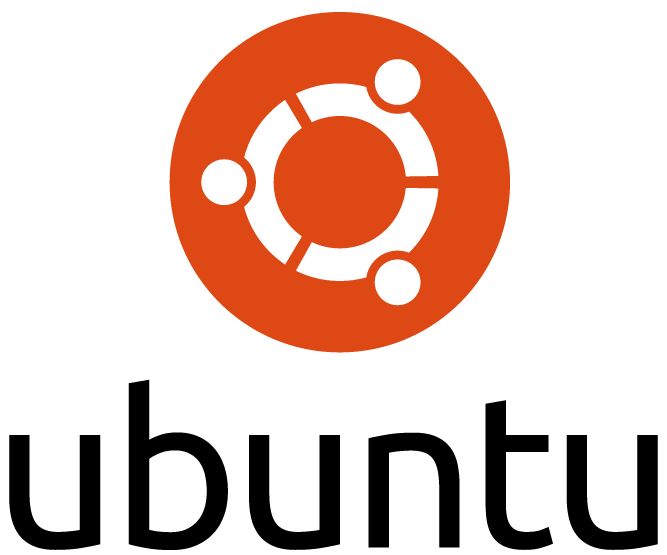
评论
发表评论